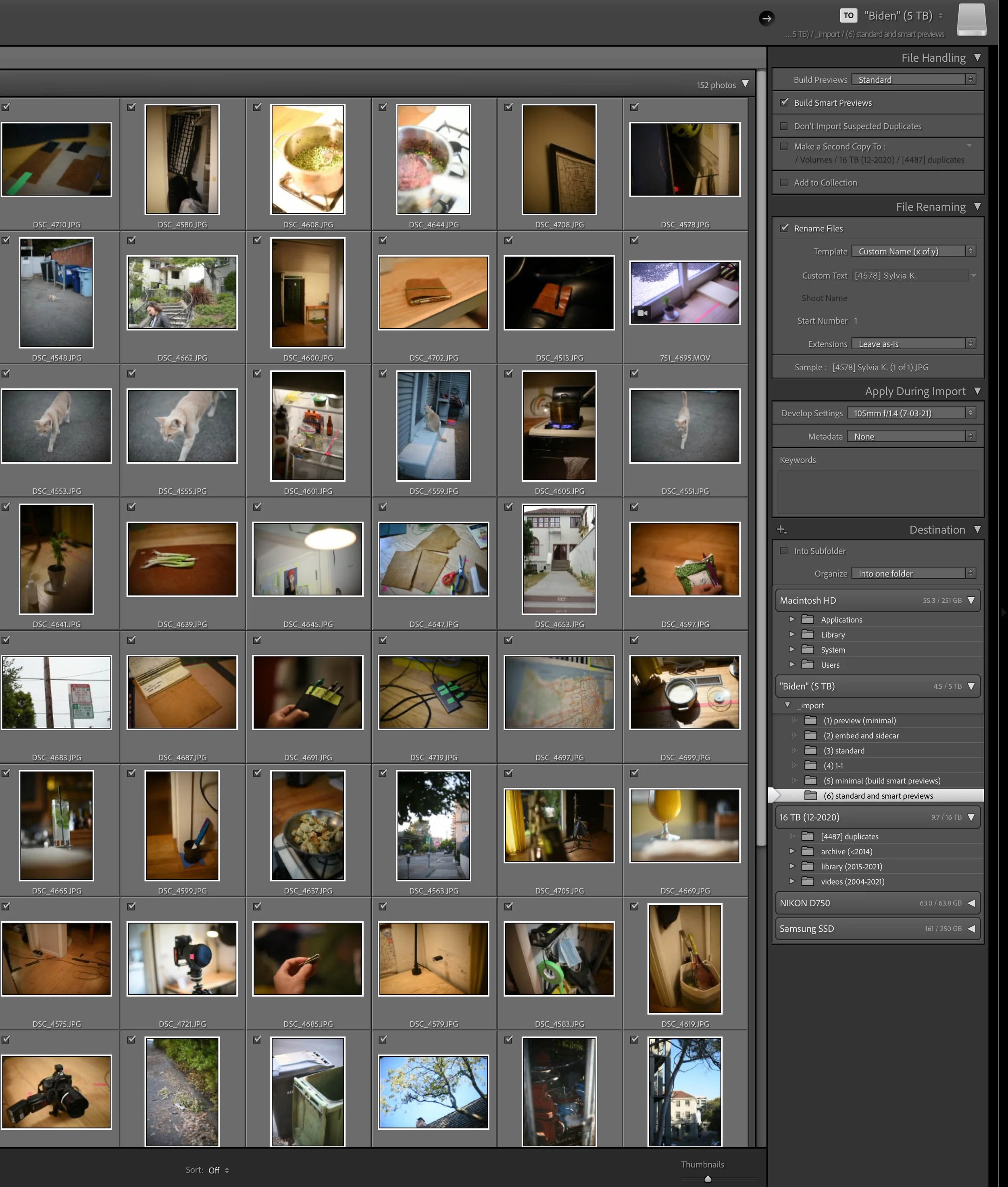[7-04] “Import”
Never have I … truly considered how to import pictures correctly?
Using Lightroom Classic, I have always open the import dialog and imported the images as they are. Now, time can be seriously saved:
(1) Renaming images
(2) Preset options, such as adding lens correction (I always maximize vignette reduction when shooting at f1.4 on the 105mm), which actually isn’t enough)
(3) Metadata (I can add basic information within the file itself, so that others cannot take the file; I would think it is easy to remove metadata, that same way, if a car is stolen, a license plate can be replaced)
What I do now (which is what I’ve always done):
• rename based on client and image sequence (“[id] {first name} {last initial} {image-# out of total-#-images}”).
• Add lens correction and white balance corrections
• Thinking about auto-exposure, although this tends to amplify shadow brightening
• Metadata, not quite sure what I need to do.